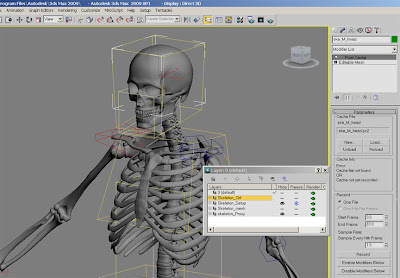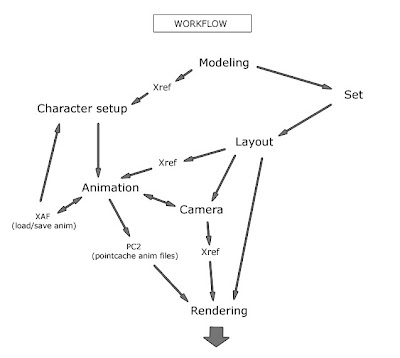For the last project, I was Character TD and lead animator and I had to organize a pipeline with 3dsmax. With a good workflow, animation modeling and rendering could be done at the same time. I did the character setup with the 3dsmax tools (bones, ik ..) without using any plug-in like
Character studio or
CAT. This means i had very light setups and perfectly adapted to the project and with the help of maxscript I developed specific tools for the animators.
Use Control Shapes to animate :I use splines to control the bones, so all the keysframes are in these Control Shapes. The names of these shapes must be very clear ( like : Char_Ctrl_Hand_R, Char_Ctrl_Hand_L ). Respecting these 2 rules allows the animators to use the Load/Save animation tool of 3dsmax and writing maxscripts like symmetrical Pose ..
Layers :I use layers to select easily all the meshes or all the control shapes of a character. Each character has 3 layers : Character_Setup (locked and hidden, Character_Ctrl (control Shapes) and the Character_mesh layer. For heavy meshes I add Proxy meshes, the animators can hide the Character mesh and visualize the Character with this proxy low mesh.
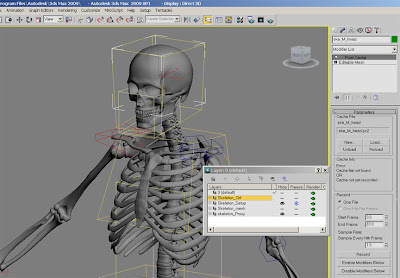 To communicate between the different steps of the pipeline in 3dsmax we use 2 main tools:
To communicate between the different steps of the pipeline in 3dsmax we use 2 main tools: 1- Xrefs files
We use the Xref for cameras and the set objects. We can't xref the entire setup of a character because that breaks the scripted controllers’ connections and custom attributes must be merged.
2- Pointcache Modifier.
The Solution is to use the local pointcache modifier that backes all the vertex of an animated mesh. I use some simple maxscript lines and a pointcache manager script to put the right directory path and record. It is very important that all the meshes of the characters (like eyes, tongues, …) are skinned, so the animation can be recorded with a local pointcache modifier. We add the turbosmooth modifier on the meshes in the final render scene.
With this workflow :- Animators work in their own animation scene and only save pointcaches files (.pc2) on a specific place of the network.
- The render scene is very light with only meshes (with their own pointcache modifier). The scene is updated automatically, every time the animator resaves the pc2 files.
- The animator can save his animation on separate .xaf files if necessary.
- Animation and rendering are made at the same time with their specific light scenes, the animation retakes can be easily done without interrupting the rendering work.
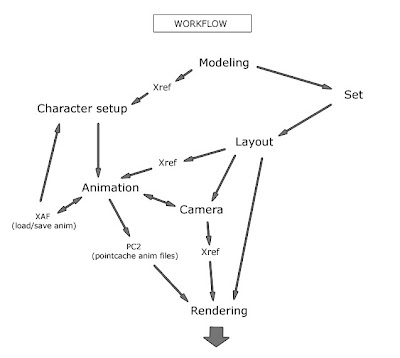
 I rig all the Characters and animate them in 3dsmax. The animation was done at 25fps, but shoted at 12fps with 2 exposures per frame for the stop motion style.
I rig all the Characters and animate them in 3dsmax. The animation was done at 25fps, but shoted at 12fps with 2 exposures per frame for the stop motion style.